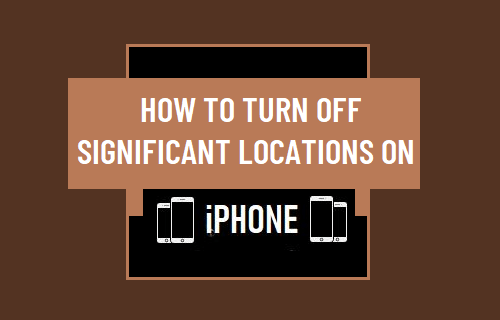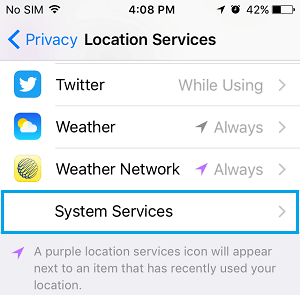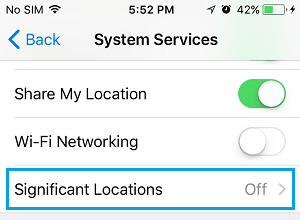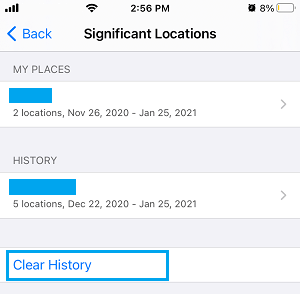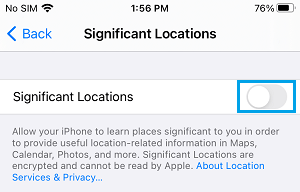What is Significant Locations on iPhone?
As mentioned above, the Significant Locations feature on iPhone is designed to keep track of places that you visit, how you visit, when you visit and how often you visit them. According to Apple, this data is protected with end-to-end encryption and is used to provide personalized services like predictive traffic routing, memories in Photos App and Calendar events. While Encrypted Data cannot be read by Apple, people with access to your device can still view this data in human readable format and gather Significant details about your visited places. If this bothers you, it is possible to Disable Significant Locations Tracking feature and prevent your device from meticulously recording your locations.
How to Turn OFF Significant Locations Tracking on iPhone?
Significant Locations feature is enabled by default on iPhone, which practically means that your device has already been tracking your Location and gathering details about your visited places. Luckily, it easy to remove your Locations Data from iPhone and prevent your device from collecting your location data in future. Go to Settings > Privacy > Location Services > scroll down to bottom and tap on System Services.
On the next screen, scroll way down and tap on Significant Locations.
On Significant Locations screen, you will see a summary of your visited places grouped under “My Places” and “History” sections. When you tap on any entry under “My Places” or “History”, you will be able to see the accurate location of your visited places plotted on a Mac.
Tap on Clear History option to remove or delete your entire Significant Locations data from your device. After clearing Locations History, scroll up on the same screen and move the toggle next to Significant Locations to OFF position.
Once Significant Locations is disabled, you will no longer find your device collecting information about places that you visit.
How to Turn Off Geotagging For Photos On iPhone and iPad How to Use Find My iPhone to Track Location of Lost iPhone