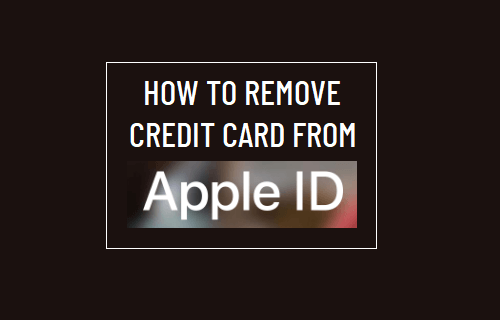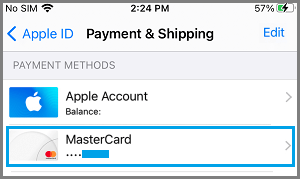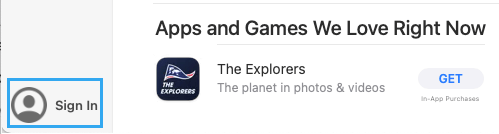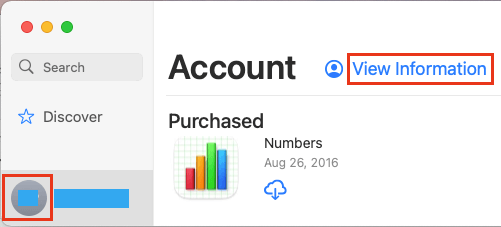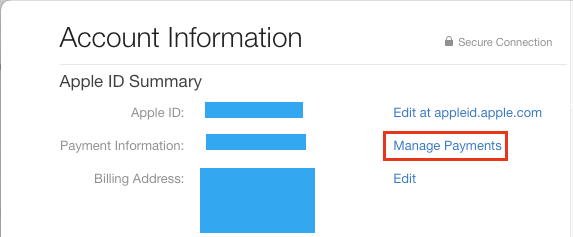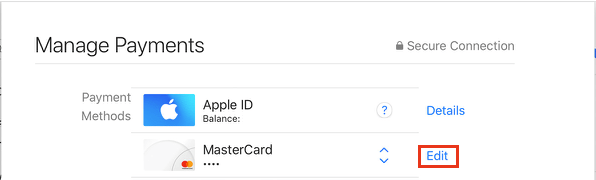Remove Credit Card from Apple ID
Apple allows its users to make purchases on the App Store and iTunes using Apple Pay, PayPal and popular Credit Card Services like Visa, MasterCard, AMEX and others. Once Credit Card or PayPal information is provided to Apple during a purchase, it automatically gets linked to your Apple ID, which makes it easy to make future purchases on the App Store. If your Payment information changes, you can Edit or Remove the Payment information linked to Apple ID by going to Settings on iPhone or iPad and by going to the App Store on Mac. Note: Once your Credit Card information is removed, you won’t be able to make purchases from iTunes and App Store.
1. Remove Credit Card from Apple ID iPhone
Follow the steps below to edit or remove your Credit Card information from iPhone or iPad.
Open Settings > tap on your Apple ID > Payment & Shipping > On the next screen, select the Credit Card that you want to remove.
On the next screen, tap on Edit > scroll down and tap on the Delete option. Note: You won’t be able to change or remove your Payment Information, if you have an unpaid balance or an upcoming due payment.
2. Remove Credit Card from Apple ID on Mac
Follow these steps, in case you want to remove payment information from iTunes on a computer.
Open the App Store on your Mac > Click on your Name or the Sign-in button located at bottom left corner.
If prompted, sign-in to App Store using your Apple ID and Passcode. Once you are Signed-in, click on your Profile Icon (bottom-left) and select View Information option.
On Account Information screen, click on Manage Payments option listed in “Apple ID Summary” section.
On the next screen, select the Edit option located next to your Payment Method and then click on Remove.
This should remove your Credit Card Information from your Apple ID.
How to Change App Store Country On iPhone or iPad How to Stop AutoPlay Videos in App Store On iPhone