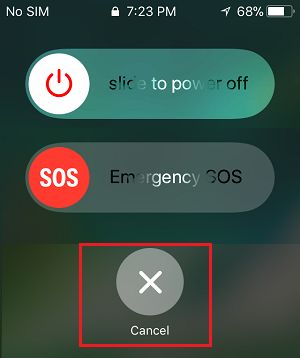How Does Face ID Work on iPhone
Face ID feature on iPhone X makes use of a dot projector, flood illuminator, infrared camera and the A11 Bionic chip to map and recognize your face. As you look into the front facing camera of iPhone X, a Dot Projector maps the structure of your Face by projecting over 30,000 invisible dots onto your face. In case of low light conditions, the flood illuminator comes into play, illuminating your face with infrared light. The dot map is then read by an infrared camera, which conveys the information to a Bionic Chip located on iPhone, which then compares the information about your facial structure with the Facial scan stored on iPhone during the setup process. Also, there is an adaptive feature in Face ID that allows it to continue recognizing your face as it changes due to hair style changes or you decide to grow a beard, wear a cap, wear a scarf or undergo cosmetic alterations on your face.
Is Face ID Secure?
According to Apple, the entire process of Facial Mapping and recognition happens right on your device and no information is conveyed to Apple Servers. Even the adaptive technology that allows iPhone X to continue recognizing your changing face resides right on your iPhone and Apple servers never come into play at any stage. Also, your facial information is stored in the form a mathematical model on your iPhone and there is no way to re-engineer or reverse the model, in case someone wants to recreate your face. According to Apple, Face ID is much more secure than Touch ID. The chances of someone unlocking your iPhone X using his/her face are 1 in 1 million, compared to 1 in 50,000 chances of someone being able to unlock your iPhone using Touch ID.
How to Disable Face ID on iPhone X
While Face ID is secured by technology, there is always a possibility of someone forcing you to unlock your iPhone using Face ID, in order to access your personal information. Apple has addressed this issue by incorporating an Emergency SOS feature in iPhone that can immediately disable Face ID on iPhone X, in case it becomes necessary to Disable Face ID on iPhone X. Once the Emergency SOS Mode is activated on iPhone X, it basically shuts down the biometrics feature on your iPhone and totally disables Face ID on iPhone X. To make this clear, the only way to unlock iPhone X once it goes into Emergency SOS mode is by making use of your Lock screen Passcode.
Steps to Disable Face ID on iPhone X
The Emergency SOS feature is enabled by default on iPhone and it only takes a single step to activate the Emergency SOS Mode on your iPhone
- Press the side buttons on your iPhone and hold them for a little while. The two side buttons can either be Power + Volume Down buttons or Power + Volume Up buttons.
2. You will see iPhone X going into SOS Mode and this will immediately disable Face ID on your iPhone.
- To go to the home screen, tap on the Cancel Button (See image above) Note: The same steps can be used to Disable Touch ID on iPhone 8 and iPhone 8 Plus.
Other Ways to Disable Face ID on iPhone X
It is worth mentioning a few other ways of disabling Face ID on iPhone.
How to Remove Credit Card Information From iPhone How to Lock Hidden Photo Album on iPhone