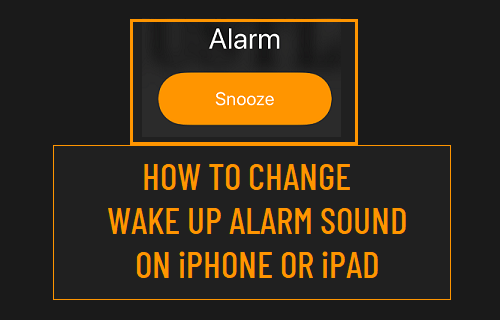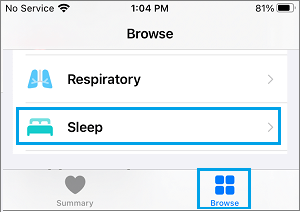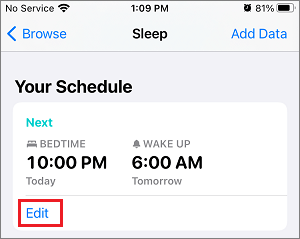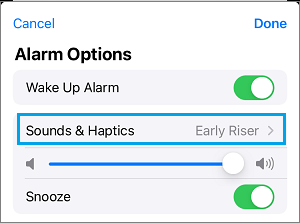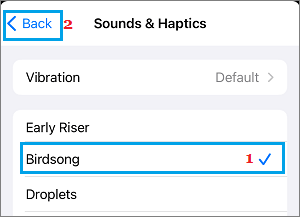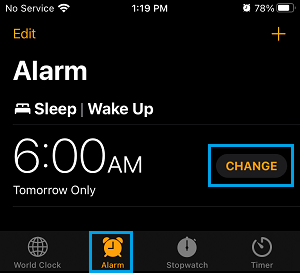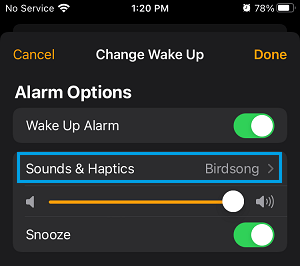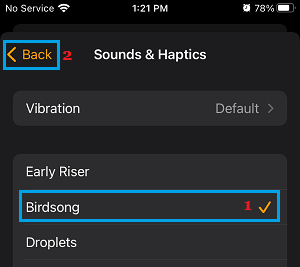Change Wake Up Alarm Sound on iPhone
When you set a Bedtime and Wake Up schedule on iPhone, it uses the default Wake up Alarm Tone known as “Early Riser”. However, iPhone comes pre-loaded with 8 other Alarm Sounds like Birdsong, Droplets and others which you may want to try out. Depending on your preference, you can change the Wake Up Alarm Sound on iPhone using Health App and also by using the Clock App.
1. Change Alarm Sound on iPhone Health App
If you are using the Health App to monitor the duration and quality of your sleep, you can follow the steps below to select a different Wake Up Alarm Sound.
Open Health App > tap on the Browse option in bottom menu and select the Sleep option.
On the Sleep screen, scroll down and select the Edit option in “Your Schedule” section.
On the next screen, scroll down and tap on Sound & Haptics.
On Sound & Haptics screen, select your desired Alarm sound and tap on the Back button.
Back on Alarm Options screen, tap on Done to save the changes made to the Alarm Sound on your iPhone. After this, you will find your iPhone playing the selected Wake Up Alarm Sound.
2. Change Alarm Sound on iPhone Clock App
If you prefer the simplicity of the Clock App, you can follow the steps below to change the Wake Up Alarm Sound on your iPhone.
Open Clock App > select the Alarm tab in bottom menu and tap on the Change option.
On the next screen, scroll down and tap on Sounds & Haptics option.
On the next screen, select you desired Alarm sound and tap on the Back button.
Back on Change Wake up screen, tap on Done to save the changes made to Clock App. After this, you will always find your iPhone playing the selected Alarm sound.
How to Set Custom Message Alert Tone For Contacts on iPhone How to Set Any Song as Ringtone on iPhone